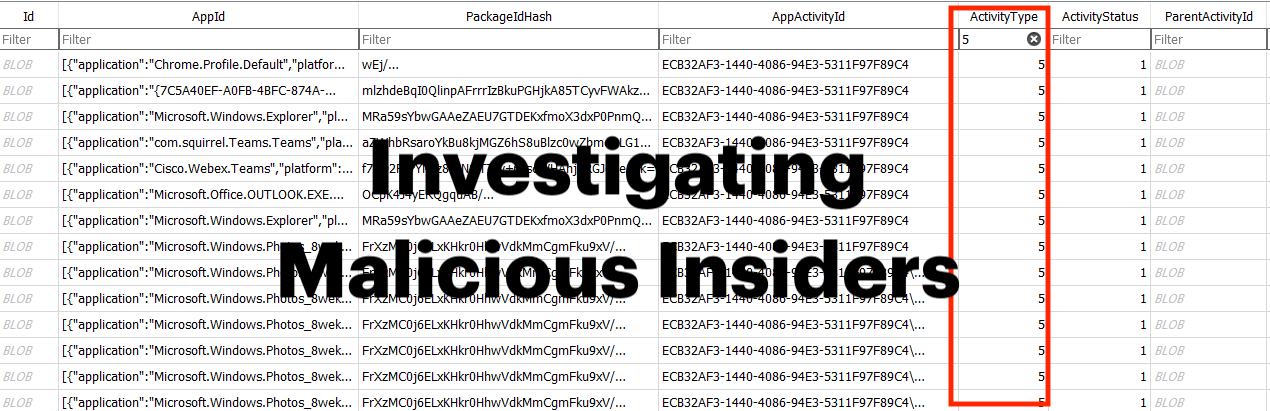Recovering Cleared Browser History - Chrome Forensics

Hello naughty sysadmin... I've been watching your search history this Summer O_o How do you detect when a user deletes their chrome history and is there a way to forensically recover it? The answer is… it depends. 😈 A good indicator for recovering what a user was doing when they deleted their chrome browser history is by checking inside the C:\Users\<name>\AppData\Local\Google\Chrome\User Data\Default\Sessions folder. The two files you need to look at are named: Session_<Webkit/Chrome date> Tabs_<Webkit/Chrome date> The session file stores session information and the tabs file stores what tabs they had opened. In a certain situation when a user CLEARS their Chrome history, what they were browsing can persist within these files. There are a few potential cases that could have occurred, and we will go through all of them: A user cleared their history and did not use Chrome since A user clears their history and re-opened ONE new session A user clears th...